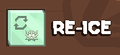Freeze Frame
Not to be confused with Freeze flames.
Freeze Frame is a game released on June 18, 2013 to promote the upcoming release of Icebreaker: A Viking Voyage. The game allows the player to modify a selected image or a webcam image to make it appear as if the image was trapped in ice, like a Viking. The modified image can then be shared via email or saved to the device.
Although Freeze Frame is considered a game, it is unlike any other Nitrome game. Freeze Frame has its own icon, but it does not appear on the games page. The only place the icon could be found was on Nitrome's front page in the New Games section. This is also one of the rare games made by Nitrome that is not playable on Nitrome.com. Also, the Freeze Frame icon only appeared for one day.
Controls[edit | edit source]
Mouse (![]() ) - press buttons and adjust modification control
) - press buttons and adjust modification control
Creating images[edit | edit source]
In order to create an image, a viewer must first either browse for an image to modify from his/her computer or take a snapshot via his/her webcam. Both of these methods can be accessed by pressing their respective buttons. Once an image is inserted into the ice block shown on the left, the viewer can then modify his/her image using the controls presented on the website.
The top control, "Name", allows the viewer to name his/her image by typing the name into a text box. The next control, titled "Chilly!!!", allows the viewer to modify the intensity of the blue hue of his/her image via sliding a circle along a bar. The closer the circle is to the right side of the bar, the higher the intensity of the blue hue. The next control, titled "Frosty!!!", also is adjusted via a sliding bar. However, this control modifies the brightness of the image. The closer the circle is to the right side of the bar, the brighter the image is.
The next control, which is also a sliding bar, is titled "Size". Dragging the circle to the right will cause the image in the center of the ice block to increase in size, and dragging it to the left will cause the opposite effect. The next control, titled "Rotate", is a circular sliding bar. The location of the circle on the bar indicates the rotation of the image in the center of the ice block. The next control is labeled "Re-Ice". When clicked, the control will re-create the ice block that the image is in. The new ice block will have a different texture. Additionally, the viewer can adjust the position of the image he/she selected inside of the ice block by dragging the image around inside the ice block.
The final two controls are titled "Export" and "Share". The former allows the viewer to save his/her creation to his/her computer under the file name specified in the "Name" text box. The latter allows the viewer to email the image to a friend, along with an optional message.
Gallery
|
Website[edit | edit source]
Freeze Frame can be found on a subpage under the Icebreaker iOS website. On the website is the Freeze Frame interface. At first, all of the controls are darkened and inactivated except for the insert image controls. When an image is inserted, then all of the controls become active. Below the interface are instructions for using Freeze Frame, as well as a few example Freeze Frames which Nitrome created.
Gallery[edit | edit source]
Trivia[edit | edit source]
- According to the game's .swf file directory, the game could be originally called "Ice Profile".[1]
- Also, the file is oddly stored in cdn.nitrome.com instead of the Icebreaker website.
References[edit | edit source]
- ↑ The file is stored in http://cdn.nitrome.com/press/icebreaker-ios/iceprofile.swf